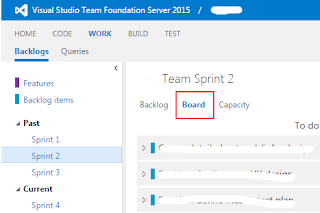In my existing local Outlook setup, my Inbox rules had grown up to an inmanagable amount. So I decided to clean the slate. However, I had no desire to press the Delete button over and over again.
Using PowerShell I was able to actually delete these local InboxRules with the script below.
Warning: this is a destructive script! Use at your own risk.
To use: just replace the "YOUR INBOX NAME HERE" with your own inbox name and execute in a PowerShell shell of choice.
Code formatted with: http://hilite.me/
I'm by no means a PowerShell expert. There might be better ways to do this. This little script gave me some pleasure assembling however and hopefully it helps someone else too.
Using PowerShell I was able to actually delete these local InboxRules with the script below.
Warning: this is a destructive script! Use at your own risk.
To use: just replace the "YOUR INBOX NAME HERE" with your own inbox name and execute in a PowerShell shell of choice.
1 2 3 4 5 6 7 8 9 10 11 12 13 14 15 16 17 18 19 20 21 22 23 24 25 26 27 28 | ################################################################################# # Title: delete outlook rules # Description: deletes all outlook rules for a specific user # 2018-01-26 ################################################################################# Add-Type -assembly "Microsoft.Office.Interop.Outlook" $Outlook = New-Object -comobject Outlook.Application $namespace = $Outlook.GetNameSpace("MAPI") $folder = $namespace.GetDefaultFolder([Microsoft.Office.Interop.Outlook.OlDefaultFolders]::olFolderInbox) $inbox = $namespace.Folders.Item("YOUR INBOX NAME HERE").Folders.Item("Inbox") $store = $inbox.Store $rules = $store.GetRules() $rulescount = $rules.Count "Number of rules found: $rulescount" $index = 0 do { $rules.Remove(1) $index++ }while ($index -le $rulescount) $rules.Save() $rulesleft = $inbox.Store.GetRules().count "Number of rules left: $rulesleft" Remove-Variable Outlook |
I'm by no means a PowerShell expert. There might be better ways to do this. This little script gave me some pleasure assembling however and hopefully it helps someone else too.